Blackmagic Design BMD-URSAG2-G-B200/98W-kit URSA Mini Pro 4.6K G2 & GEN ENERGY 98Wh V-Mount Battery Kit
Vendor: Blackmagic Design
Available

Blackmagic Design BMD-URSAG2-G-B200/98W-kit URSA Mini Pro 4.6K G2 & GEN ENERGY 98Wh V-Mount Battery Kit
The Blackmagic Design BMD-URSAG2-G-B200/98W-kit, also called as URSA Mini Pro 4.6K G2 & GEN ENERGY 98Wh V-Mount Battery Kit, is a next generation digital film camera that is professionally designed with updated electronics and a high performance 4.6K HDR image sensor built for shooting at up to 300 frames per second. With this you get a Super 35mm 4.6K sensor along with 15 stops of dynamic range, built in optical ND filters, interchangeable EF lens mount that is possible to be swapped for optional PL, B4 or F mounts, Blackmagic RAW and ProRes recording to dual CFast or dual SD cards, and an innovative USB-C expansion port for recording directly to external disks. In addition, URSA Mini Pro 4.6K G2 comes featuring a massive set of external broadcast style controls, backlit status display, foldout touchscreen monitor and more!
Note:
CHARGE
- Do not use the battery (Main, D-Tap, USB) while charging. If so, it may cause a charging error or damage the charger.
- Charge the battery to full before first use.
- When you charge this battery, Battery capacity LED gauge button will turn on indicating the capacity being charged.
- Lithium ion batteries have a slight self discharge, therefore it is recommended to charge prior to use.
DISCHARGE
- Do not use the battery (Main, D-Tap, USB) while charging. If so, it may cause a charging error or damage the charger.
- Camera's low voltage alarm is recommended to set 13~13.5V
- Battery will stop at 12V to extend its life.* Microwave transmitters with 5W outputs or over should be kept as far away from the battery. It may disrupt or stop supplying power.
- Be sure to remove the battery from the device after use. If so, it will consume large standby power and over-discharge protection may be activated.
- USB is activated by pushing Battery capacity LED gauge button. USB power will turn on automatically 30 minute after no use.
- Battery run time reduces when it is working below or above the recommended temperature range.
 USD
USD EUR
EUR
 AUD
AUD
 GBP
GBP
 JPY
JPY