Blackmagic Design BMD-VIDPROREC H.264 Pro Recorder
Vendor: Blackmagic Design
Unavailable

Blackmagic Design BMD-VIDPROREC H.264 Pro Recorder
The Blackmagic Design BMD-VIDPROREC, a H.264 Pro Recorder, is professionally designed for the industry professionals who are truly requiring professional encoding from SDI, HDMI, analog/component composite, and balanced audio. The flexible Pro Recorder is designed enabling its users for capturing old or new video formats into the same file formats used on the web, iPad, iPod, iPhone, Apple TV, and more, this provides a convenient solution to capture from professional broadcast decks directly to SD and HD H.264 files.
It comes with the Media Express software, and with it you are able to encode hours of content into popular online formats and batch H.264 files with an attractive user interface as well as create playlists from captured files. The software is made capable to support CMX EDL import and RS-422 accurate deck control, and is compatible along with Mac and Windows operating systems. It is also capable of providing a clip information such as frame size, frame-rate, color space, format, and codec.
The H.264 recorder is designed allowing you for capturing high-quality videos and select between SDI, HDMI, and analog component video inputs. Apart from capturing audio from the SDI, HDMI, or stereo balanced analog audio input jacks, you are also able to connect the recorder directly to HD or SD video sources as the SDI, HDMI, and capture from HDCAM, Digital Betacam, Betacam SP, DVD players, and more. Analog video inputs switch between component s-video and composite, and support SD and HD.
The Pro Recorder is giving you the ability to save your old memories as digital files on your PC, converting old programming video formats into H.264 file format. It is supporting real-time scaling, and allows you for capturing videos at Full HD or SD resolution.
Features
- Real-time H.264 encoder that connects via USB
- Designed for industry professionals who need professional encoding from SDI, HDMI, analog component/ composite and balanced audio
- Capture from professional broadcast decks directly to SD and HD H.264 files
- Capture old or new programming content into the same file format used on the web, iPad, iPod, iPhone, Apple TV, and YouTube
- Media Express software to encode content into popular online formats
- Batch H.264 files with a user interface
- RS-422 deck control is included with software for Mac and Windows
- Clip information - frame size, frame-rate, color space, format, and codec
- Converts old video tapes to H.264 file format
- Ideal for mobile applications using a notebook/computer (power supply required)
| Connections | SDI Video Input: 1 x 12 bit SD/HD switchable Analog Video Input: 1 x Component YUV on 3 BNCs switchable to S-Video or Composite Component supports HD and SD HDMI Video Input: 1 x HDMI type A connector SDI Audio Input: 2 Channels from embedded SDI audio Analog Audio Input: 2 Channels of professional balanced analog audio with standard 1/4" jack connections HDMI Audio Input: 2 Channels from embedded HDMI audio Device Control: Sony compatible RS422 deck control port Computer Interface: USB 2.0 high speed (480 Mb/s) |
| Standards | HD Format Support: 720p50, 720p59.94, 720p60, 1080PsF23.98, 1080p23.98, 1080PsF24, 1080p24, 1080PsF25, 1080p25, 1080PsF29.97, 1080p29.97, 1080PsF30, 1080p30, 1080i50, 1080p50, 1080i59.94, 1080p59.94, 1080i60, and 1080p60 SD Format Support: 625/25 PAL, 525/29.97 NTSC and 480p SDI Compliance: SMPTE 259M and 292 Multiple Rate Support: SDI, HDMI and component analog video connections are switchable between standard definition and high definition. SDI switches between 270 Mb/s standard definition SDI, 1.5 Gb/s HD-SDI and 3 Gb/s HD-SDI Video Sampling: 4:2:2 Color Precision: 12 bit Color Space: 4:2:2 YUV Audio Sampling: Television standard sample rate of 48 kHz and 24 bit HDMI Color Precision: 12 bit Copy Protection: For legal reasons HDMI input is unable to capture from copy protected HDMI sources. Always confirm copyright ownership before capture or distribution of content. |
| Firmware | Firmware upgrade via USB |
| Installation | Connect unit to the computer's USB 2.0 port, install Blackmagic H.264 Pro Recorder software and run Media Express |
 USD
USD EUR
EUR
 AUD
AUD
 GBP
GBP
 JPY
JPY