BOSCH PRS-SW Praesideo Software (For PRS-NCO-B and PRS-NCO3)
Vendor: BOSCH
Available

BOSCH PRS-SW Praesideo Software (For PRS-NCO-B and PRS-NCO3)
This software comes with three parts:
- Configuration software, which is installed in the network controller
- Diagnostic & logging software, which is installed in the network controller and optionally on a logging PC
- File transfer software, which is to be installed on the configuration PC and supplied together with the network controller
Configuration software
The configuration software is truly required for every system. Once the configuration data entry has been completed and downloaded to the network controller, the system is possible to be operate without the configuration PC. The configuration software is required only during installation and for making changes to an existing system configuration. The configuration software design is allowing even first time users for navigating easily through the configuration.
Diagnostic and logging software
The main function of the diagnostic & logging software is for monitoring and recording the status of all elements of the PA system. This software is logging all events, such as calls and changes in the status of system components and is displaying the current status of the system. It us capable of providing real-time logging to a PC.
File transfer software
The file transfer software is made for transferring both data and message files from the PC to the network controller.
Functions
Configuration Software
The software comes supporting three access levels: administrator, installer and user. Each of the three levels comes carrying different access rights. Call macros are giving the users the capability of configuring various functions and/or actions that are possible be assigned to inputs such as control inputs and call station keys. The same call macro are possible to be assigned to multiple inputs. A call macro defines: priority, start and end tones, an audio input, a message or sequence of messages, number of repetitions, scheduling that comes with duration and interval and more.
Zone grouping is giving the user the capability for defining zones covering the same types of area. In the zone configuration, zone-related items such as amplifier channel outputs, audio outputs and control outputs are capable to be assigned to defined zones. A power amplifier is capable to be linked to a spare power amplifier so that if there is a fault in the power amplifier it will automatically change over to the spare power amplifier. The ratio of main power amplifiers for sparing the power amplifiers is flexible and possible to be configured for meeting the specific application requirements.
The software is capable to configure all equipment inputs and outputs in the system. All audio inputs and outputs have audio processing facilities, that comes including parametric equalization along with high and low-pass filters intended for inputs and outputs and gain and limiter adjustments for inputs only. The audio inputs are possible to be set to microphone or line. Delays are capable to be configured for each amplifier output individually. The level of the 20 kHz pilot tone will be adjusted automatically. Keys on call station keypads are possible to be configured with various functions.
A call station is possible to be defined as an emergency call station, along with the ability for adding zones or audio outputs during an announcement. Control inputs are capable to be configured for a sequence of functions. Control inputs are possible be configured for monitoring lines connected to them for open-circuits and short-circuits. Zones are capable to be configured for various, time-based volume settings. BGM sources are possible to be assigned to music channels, which is capable to be assigned to different zones/audio outputs.
Diagnostic and Logging Software
Modes of enquiry supported by the software include general events, call logging and fault logging. This part of the software allows monitoring the fault status of all units, as well as any status changes in the system. Users can view the last 200 fault messages, which are stored in the network controller. Control inputs can be used for reporting the fault status of third-party equipment, which is not part of the Praesideo system, allowing users to view logged events of monitored external devices.
The software also provides control of audible and visual fault indicators. Faults and alarm states can be acknowledged and reset and the acknowledgement and reset actions are logged. Optionally, a PC-based logging server can store events from multiple systems in a database. This can be accessed remotely by a dedicated Praesideo log viewer program.
File Transfer Software
File transfer is protected by user IDs and passwords. The message set (a set with multiple wav files), which has to be stored in the network controller, can be assembled, stored on the PC and sent to the network controller. A configuration file, which has been created in off-line mode, can be transferred to the network controller. The configuration file can also be retrieved from the network controller.
Features
- Web-based user interface
- Can be accessed using a PC with browser
- Different levels of access rights can be assigned
- All system and unit parameters can be configured
- Easy navigation
 USD
USD EUR
EUR
 AUD
AUD
 GBP
GBP
 JPY
JPY