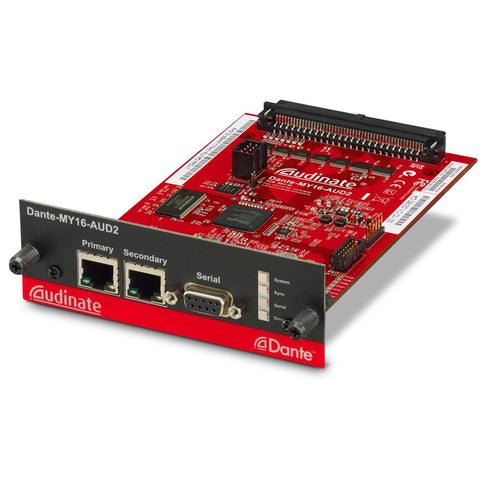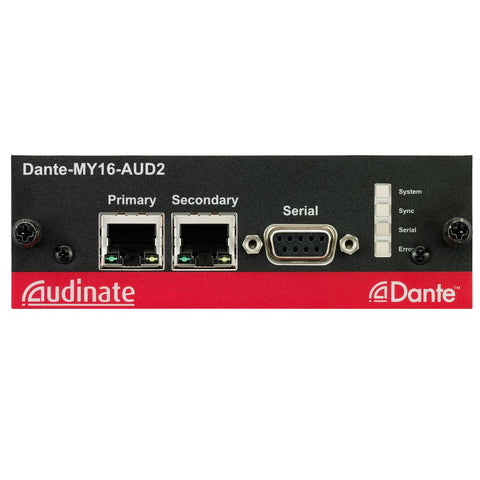Yamaha TF5 Digital Mixer, Affordable and Built Like a Tank
The Yamaha TF5 is known as a 32 channel mixer but it can support up to 48 Mixing Channels with 2 stereos. You can make this happen by adding a TIO1608, which is Yamahas 16 channel affordable Stage Box. The TF5 is Yamaha's most affordable mid-size console with retail is $3500.00 and a much lower sale price. The TF5 is very powerful, which makes it great for mid to larger applications. We have sold many of them to Churches, Live venues, and rental houses. The console has a very smooth easy to use software that is ideal for fast changes. The TF5 mixer has a touch screen that works similar to an Apple iPad, where you can expand a screen by using 2 fingers. The 1knob Compression and EQ are great when you want to dial in the sound quickly and with no fuss. Originally introduced in Yamaha analog mixers, the 1-knob COMP quickly became a popular and valued feature. It has now been further refined in a digital version that adds new setup ease and efficiency to the TF consoles.
- 33 motor faders (32 channels + 1 master)
- 48 input mixing channels (40 mono + 2 stereo + 2 return)
- 20 Aux (8 mono + 6 stereo) + Stereo + Sub buses
- 8 DCA groups with Roll-out
- 32 analog XLR/TRS combo mic/line inputs + 2 analog RCA pin stereo line inputs
- 16 analog XLR outputs
- 34 x 34 digital record/playback channels via USB 2.0 + 2 x 2 via a USB storage device
- 1 expansion slot for NY64-D audio interface card
DCA Roll-out Enhances Group Control
When the GROUP fader bank is selected, all faders other than DCA masters 1 through 8 functions as Roll-out faders. Selecting one of the DCA groups instantly “rolls out” the input channels belonging to that group to the Roll-out faders. This useful function makes it easy to adjust the level and other parameters of individual channels while using the eight DCA faders for overall mixing.
Channel Name and Color
A display panel located above each channel fader shows the assigned channel name or ID, the port name, and the current fader setting. Phantom power status, as well as gate and comp operation, can also be displayed. A color bar that shows the assigned channel color makes visual navigation a breeze and prevents confusion when fader banks are changed or scenes are recalled.
Faders Provide a Clear View of All Inputs
The TF5 has 33 motor faders, the TF3 has 25, and the TF1 has 17.
All rear-panel inputs have individual faders so their status can be verified at a glance and they can be directly and immediately accessed for control.
SENDS ON FADER section
The SENDS ON FADER buttons instantly bring the specified AUX or FX bus levels up on the faders for easy verification and adjustment. When a SENDS ON FADER button is engaged the MASTER fader acts as the master for the corresponding bus, so AUX levels can be checked and controlled without having to switch fader banks.
Advanced Design Promotes Smooth, Comfortable Operation
The upper section of the panel is designed to double as a rest for an iPad, setlist, score, memos, and/or other small items. The panel consists of three angled sections that give the operator maximum visibility and access.
Other Features for Efficient Workflow
- USER DEFINED KNOBS section: Frequently used parameters such as compressor threshold and EQ gain, for example, can be assigned for direct, instant access when needed.
- USER DEFINED KEYS section: Assign mixer settings that you use often to these six buttons for instant access, such as direct one-touch recall of specified scenes.
- MUTE section: Multiple inputs or effects can be muted with a single operation.
- FX section: A dedicated channel offers easy effect ON/OFF switching, cue monitor ON/OFF switching, level adjustment, and effect parameter editing.
- ST IN section: In addition to allowing digital playback from an iPad or iPhone or recording/playback with a USB device, you have fingertip control of BGM playback and other audio files.
Applications that Work Seamlessly with the Console
Separate software applications that allow wireless mixing, personal monitor mixing, or offline setup of digital live mixing consoles have become fairly common.
The TF series goes a step further with three dedicated apps – TF Editor, TF StageMix, and MonitorMix – that feature user interfaces that seamlessly extend the console’s own on any device.
TF Editor Facilitates Offline Editing Plus Showtime Control
The TF Editor application for Windows and Mac computers provides a complete interface for offline editing and setup of TF consoles, with the scene and preset management capabilities plus convenient keyboard entry of channel names.
In addition to being able to set up the console offline at any convenient location and time, the TF Editor can be used online at the same time as the TF StageMix and MonitorMix applications. A Windows 8 PC with a multi-touch screen can use the same gestures as on the console itself. And if using Wi-Fi, a PC can function as a convenient remote-mixing device. Up to three devices running TF Editor or StageMix can be connected at the same time.
TF StageMix™ for Wireless Mixing
TF StageMix is an iPad application that provides wireless control of TF series consoles, allowing remote mixing from audience seating, in front of floor monitors, or any other listening position. It can also be used at the console as an extension of the console’s own interface. The TF StageMix interface is designed for similar operation and flow to the console display, making it easier than ever to refine the mix from any location.
Personal Monitoring with MonitorMix
The MonitorMix application for the TF Series allows individual wireless AUX mixing from up to 10 iPhone, iPad, or iPod touch devices simultaneously. Each performer can have convenient control over the AUX buses assigned to them, without having to deal with complex settings or parameters. They can also create personal Group settings for even easier adjustment: all levels on just one fader, for example. Since up to three devices running TF Editor or StageMix and up to 10 devices running MonitorMix can be connected at the same time, even large bands can have the personal control they need, reducing demands on the sound engineer.
Yamaha TF5 Specs
- Faders 33
- Mixer Input Channels: 48 (40 mono + 2 stereo + 2 return)
- Aux Buses: 20 (8 mono + 6 stereo)
- Stereo Buses: 1
- Sub Buses: 1
- Input Channel Functions: 8 DCA Groups
- I/O Inputs: 32 mic/line (XLR/TRS combo) + 2 stereo line (RCA pin)
- Outputs: 16 (XLR)
- Expansion Slots: 1
- DSP 8 effects + 10 GEQ
- USB 34 x 34 USB audio interface, 2-track recording via USB storage device
- Sampling Frequency 48 kHz, internal
- Signal Delay Less than 2.6 ms, INPUT to OMNI OUT, Fs=48 kHz
- Faders 100 mm motorized, resolution = 10-bit, +10 to -138 dB, -∞ dB all faders
- Total Harmonic Distortion Less than 0.05% 20 Hz - 20 kHz @ +4 dBu into 600 ohms, INPUT to OMNI OUT, input gain = min. (measured with a -18 dB/octave filter @ 80 kHz)
- Frequency Response +0.5, -1.5 dB 20 Hz - 20 kHz, refer to +4 dBu output @ 1 kHz, INPUT to OMNI OUT
- Dynamic Range 110 dB typ., DA converter, 107 dB typ., INPUT to OMNI OUT, input gain = min
- Noise Equivalent Input Noise:-128 dBu typ., input gain = max. (measured with an A-weight filter)
- Residual output noise:-85 dBu, ST master off (measured with an A-weight filter)
- Crosstalk -100 dB (measured with a -30 dB/octave filter @ 22 kHz), adjacent INPUT/OMNI OUT channels, input gain = min
- Power Requirements 100 - 240 V 50/60 Hz
- Power Consumption 120 W
- Analog Inputs Input Terminals: INPUT 1-32, ST IN 1,2
- GAIN: -6 dB / +66 dB (INPUT 1-32)
- Load Impedance: 7.5 kOhms (INPUT 1-32); 10 kOhms (ST IN 1,2)
- For Use With Nominal: 50 - 600 ohm mics or 600 ohm lines (INPUT 1-32); 600 ohm lines (ST IN 1,2)
- Sensitivity: -82 dBu (61.6 V), -10 dBu (245 mV) (INPUT 1-32); -30 dBV (31.6 V) (ST IN 1,2)
- Nominal: -62 dBu (0.616 mV), +10 dBu (2.45 V) (INPUT 1-32); -10 dBV (316 mV) (INPUT 1-32)
- Max. Before Clip: -42 dBu (6.16 mV), +30 dBu (24.5 V) (INPUT 1-32); +10 dBV (3.16 V) (ST IN 1,2)
- Connector: Combo Jack (XLR-3-31 type or TRS phone) balanced (INPUT 1-32); RCA pin jack unbalanced (ST IN 1,2)
- Analog Outputs Output Terminals: OMNI OUT 1-16, PHONES
- Source Impedance: 75 ohms (OMNI OUT 1-16); 100 ohms (PHONES)
- For Use With Nominal: 600 ohm lines (OMNI OUT 1-16); 40 ohms (PHONES)
- GAIN SW: +24 dBu position (default) (OMNI OUT 1-16)
- Nominal Output Level: +4 dBu (1.23 V) (OMNI OUT 1-16); 3 mW (PHONES)
- Max. Output Level Before Clip: +24 dBu (12.3 V) (OMNI OUT 1-16); 75 mW (PHONES)
- Connector: XLR-3-32 type balanced (OMNI OUT 1-16); stereo phone jack (TRS) unbalanced (PHONES)
- Digital Input/Output Terminals: USB (TO HOST), iPad
- Format: USB
- Data length 24-bit (USB TO HOST)
- Audio: 34 ch input / 34 ch output, PCM (USB TO HOST); Playback: MP3 or WAV file data / Record: WAV file data (iPad)
- Connector: USB (B type) (USB TO HOST); USB (A type) (iPad)
- Control I/O Terminals: NETWORK, FOOT SW
- Format:IEEE802.3 (NETWORK)
- Level: 10BASE-T/100Base-TX (NETWORK)
- Connector: RJ-45 (NETWORK); TS Phone (FOOT SW )
- Dimensions 34.1 x 8.9 x 23.6" (866 x 225 x 599 mm)
- Net Weight 44.1 lb (20.0 kg)
Related Product
Yamaha CS-R3 PM3 Digital Mixing Console
Yamaha CS-R5 Rivage PM5 Digital Mixing Surface
Yamaha CTL-DM7 DM7 Controller
Yamaha DM7 Yamahas all new 120 mono channel digital mixer /Built in dual Power supplies
Yamaha DM7C Compact Digital Mixing Console 72 mono and 48 Mix buses
Yamaha DM3-D Ultra Compact Digital Mixer with Dante 22 Channels DM3
Yamaha DM3S Ultra Compact Digital Mixer 22 Channnels DM3
Yamaha Dante-MY16-AUD2 Audinate 16 Channel Yamaha Dante Card
Yamaha SWP2-10MMF L2 Gigabit Network Switch- 2 multi mode fiber
Yamaha SWP2-10SMF L2 Gigabit Network Switch- 2 single mode fiber
Yamaha 5045 Rupert Neve 2 Channel analog Enhancer - no feedback
Yamaha NY64-D Dante Card for TF Series Consoles
Yamaha RMIO64-D 64 Channel Dante Bridge
Yamaha RSIO64-D 64 Channel Dante MY Card Bridge
Yamaha Ro8-D 8 output Digital Stage Box
Yamaha RI8-D 8 input Digital Stage Box
Related Article
Yamaha TF5 a low cost 32 channel mixer
The Yamaha TF5 is a 32 channel Digital mixer. Its very affordable and with all...

 USD
USD EUR
EUR
 AUD
AUD
 GBP
GBP
 JPY
JPY