Blackmagic Design BMD-BDLKULSDZMINMON UltraStudio Mini Monitor
Vendor: Blackmagic Design
Available

Blackmagic Design BMD-BDLKULSDZMINMON UltraStudio Mini Monitor
The Blackmagic Design BMD-BDLKULSDZMINMON, or also known as the Blackmagic Design UltraStudio Mini Monitor Playback Device, it is a very interesting and a highly useful device that Blackmagic has put out there. It is made as the "playback" aspect of any Blackmagic capture and playback device (and of any capture and playback device in general).
Where a capture and playback device, such as the UltraStudio 3D or the Intensity Extreme, is designed capable of capturing video from a camera, transferring it to a computer, and in addition it is letting you to output the video to a display other than that of your computer's, UltraStudio Mini Monitor only capable of performing the last of these functions, also referred to as "playback." The main goal of outputting to a separate display is to output to a top-resolution display, the kind that your computer's display unlikely is, this is the kind capable of giving you the best representation of your footage, the kind that will give you the ability to get as precise as possible in color-grading, perhaps the kind that has features like Waveform. Mini Monitor is capable of connecting to your computer by Thunderbolt and outputs to a monitor by either HDMI or SDI. (You'll need a Thunderbolt-equipped computer, such as any Mac.)
So, if you desire to color grade on a top-resolution monitor, and you don't need the other characteristics of a capture and playback device, then UltraStudio Mini Monitor is all you need and it comes at a small portion of the cost of an average capture and playback device (also known as an I/O device).
(If you'll need the "capture" aspect instead, please check out the UltraStudio Mini Recorder).
The "Playback" Aspect of a Capture and Playback Device
Connect to your computer by Thunderbolt, and output your editing system footage to a top-resolution monitor by HDMI or SDI for precise color grading
3 Gb/s SDI Output
Get blazing speeds for recording SD and HD up to 1080HD
HDMI Output
HDMI output for amazing quality playback. Use low cost televisions for monitoring
Thunderbolt Connection
Get blazing speeds for playback in SD and HD up to 1080iHD
| SDI Video Output | 1x 10-bit SD/HD switchable |
| HDMI Video Output | 1x HDMI type A connector |
| SDI Audio Output | 8 channels embedded in SD and HD |
| HDMI Audio Output | 8 channels embedded in SD and HD |
| Computer Interface | Thunderbolt |
| SD Format Support | 625/25 PAL, 525/29.97 NTSC and 525/23.98 NTSC |
| HD Format Support | 720p50, 720p59.94, 720p60, 1080PsF23.98, 1080p23.98, 1080PsF24, 1080p24, 1080PsF25, 1080p25, 1080PsF29.97, 1080p29.97, 1080PsF30, 1080p30, 1080i50, 1080i59.94 and 1080i60 |
| SDI Compliance | SMPTE 259M and SMPTE 292M |
| SDI Metadata Support | VITC read for 3:2 pulldown removal VANC capture and playback using up to 3 lines of video in file HD RP188 Closed captioning |
| Sampling | Video: 4:2:2 Audio: Television standard sample rate of 48 kHz at 24 bit |
| Color Precision | 10-bit |
| Color Space | REC 601, REC 709 |
| HDMI Configuration | HDMI automatically configures to connected display |
| HDMI Resolution | Pixel for pixel HD resolution input to connected device |
| HDMI Color Precision | 10-bit |
| Multiple Rate Support | SDI and HDMI are switchable between standard definition and high definition |
| Colorspace Conversion | Hardware based real time |
| HD Down Conversion | Software based down conversion during video playback |
| Real Time Effects | Apple Final Cut Pro internal effects Adobe Premiere Pro Mercury Playback Engine effects Avid Media Composer 6 internal effects |
| Internal Software Upgrade | Firmware built into software driver. Loaded at system start or via updater software. |
| Physical Installation | Requires computer with a Thunderbolt port |
| System Compatibility | Mac OS X 10.9 Mavericks Mac OS X 10.10 Yosemite Mac OS X 10.11 El Capitan or later Windows 8.1 or 10 |
 USD
USD EUR
EUR
 AUD
AUD
 GBP
GBP
 JPY
JPY