CEDAR CP Retouch Retouch 7 Removes unwanted noise
Retouch 7 gives you the ability to specify the temporal and spectral content of the sounds you wish to work with, in contrast to traditional restoration solutions. Retouch 7 gives you the ability to designate complicated areas in its spectrogram with tools that are typically available in the most capable photography and picture modification software, so you are not confined to simplistic definitions of complex sounds. Once recognized, you can work with sounds in any of the many available modes.
There are now seven processing modes rather than three:
- Interpolate
- Copy
- Patch
- Volume
- Erase
- Cleanse
- Revert
Volume
It enables you to independently change the amplitude of the signal outside of a zone and the amplitude of the signal inside it. Use this, for instance, to isolate specific sounds inside a file by either boosting the desired sounds or muting the remaining audio—or both. To keep just the desired noises in a file, you can also employ the Volume mode.
Erase
A quick and easy method to replace undesirable events with background noise (atmos) that is determined from the surrounding audio.
Cleanse
In the past, strong but transient background noises, like wind gusts blowing over a microphone, made it challenging to extract sounds, like desired speech. To mute the audio outside of this, you could have drawn around the desired signal in the past, but this required a lot of time and effort. With Cleanse, you can now distinguish between desired and undesired signals and instantly muffle sounds with a single button press. Be not misled: this is a powerful new approach (patent applied) that achieves results never before possible, not a rehashing of existing noise reduction techniques.
Revert
Revert allows you to identify any region of the spectrogram and bring it back to its raw, unedited state. This is far more effective than going back and forth through a list of activities since it lets the user reinitialize any portion of the audio, regardless of where it came from in the process history, protecting later work. It is not even necessary to undo all of the retouching processes. You can reinitialize and reprocess this portion of the audio, regardless of how many Retouches you have done since, if you believe that you could have done better at the beginning of the note but enjoy the outcome of a single process, say, at the end of a note. It's so quick and so powerful that you'll wonder how you ever worked without it.
Many other new tools are provided:
- Define complex shapes using marquee, line drawing, and paintbrush tools.
- Retouch multiple regions simultaneously.
- Lock either axis for pitch-shifting (vertical movement) or preserving the harmonic content (horizontal movement) when patching or copying.
- 'Match edges' and 'tilt' to accommodate fades and pre-existing filtering.
- Choose between logarithmic, linear, and note scales on the frequency axis.
- Insert harmonic markers.
- Define your hotkeys for faster, more intuitive operation.
With its slick new user interface and enhanced processing capabilities, Retouch 7 stands alone as the spectral editor of choice for mastering studios, mix suites, post houses, forensic laboratories, and anyone else who needs to be able to identify, isolate, and manipulate individual sounds within an audio file.
"Specifications not specified by the manufacturer"
 USD
USD EUR
EUR
 AUD
AUD
 GBP
GBP
 JPY
JPY